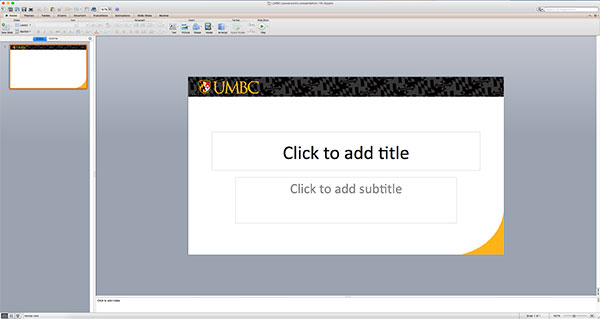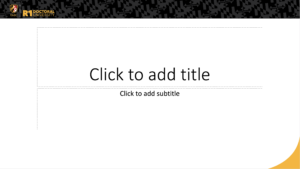Webex and Zoom Backgrounds
Here are several options that can be used as Webex and Zoom backgrounds. Click on the thumbnails below to open in the browser window, then right-click on that image to download.
Click on the thumbnails above to open the high-quality version in the browser window, then right-click on that image to download.
PowerPoint
A UMBC PowerPoint template is available in standard/4:3 and widescreen/16:9 format (displayed below) for faculty, staff, and students who make presentations to external audiences. The template includes the primary UMBC logo and graphics.
R1 Doctoral Institution branded template
An alternate template is available to share UMBC’s status as a Research 1 institution in widescreen/16:9 format (displayed below). This template is also available in Google Slides.
Google Slides
A UMBC Google Slide template (widescreen/16:9 format) is available for UMBC faculty, staff, and students who make presentations to external audiences (you need to use your UMBC email address to access). The template includes the primary UMBC logo and graphics.
Go to Google Slides and select “template gallery” from the upper right-hand side. Once there you’ll see an option for the UMBC template. An alternative way to access the same template is to go to “File > New > From template…”
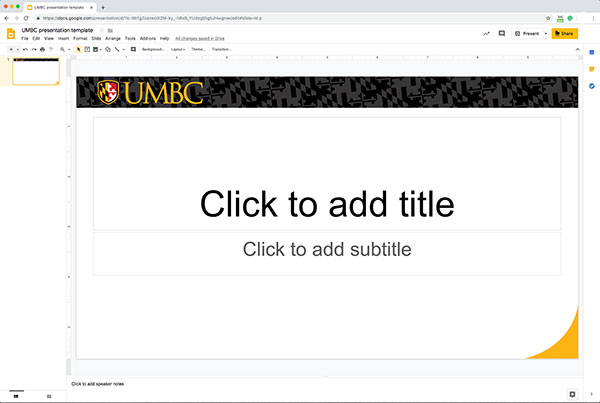
UMBC Beamer Template
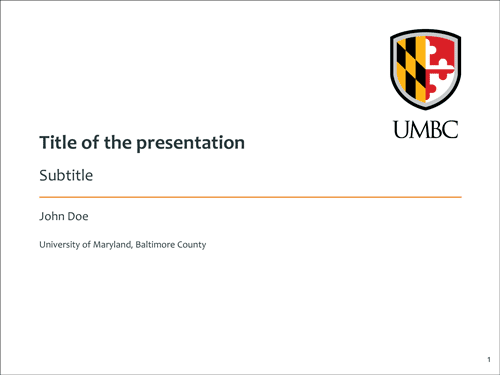
Click the image above to download the UMBC Beamer template zip file.
Documentation:
1. The frame title image header is placed using the following code:
\addtobeamertemplate{frametitle}{\nointerlineskip%
\vbox to \z@{\hbox to \z@{\hskip-\beamer@leftmargin%
\includegraphics[width=\paperwidth,height=1.15cm]{frametitle-logo}\hss}\vss}}
If you do not want the UMBC logo in the frametitle then simply use frametitle.jpg image
2. If you want a Wider slide then use following command inside the slide and put your content inside this tag:
\Wider[width]{
Content
}
3. The following code provides the color for block environment:
\setbeamercolor{block title}{use=structure,fg=black,bg=umbcgold}
\setbeamercolor{block body}{use=structure,fg=black,bg=umbcgoldshadow}
4. The file needs to be compiled with LuaLatex or XeLatex for the fontspec package. If you want to compile with PdfLatex then simply
comment out the following two lines:
\usepackage{fontspec}
\setmainfont{Candara}